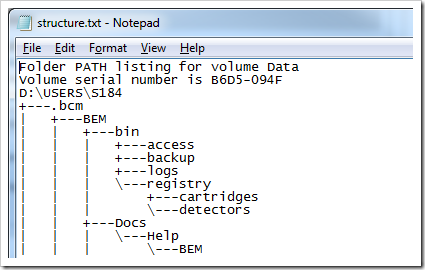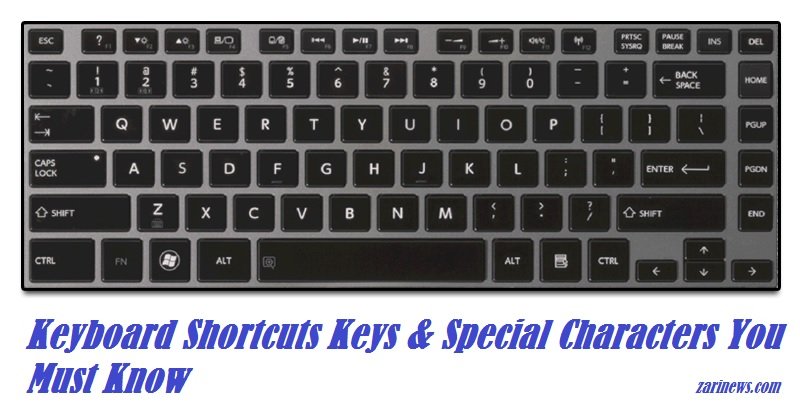There is the simple Syntax (Pattern) are as following.
Pattern:- Tree [drive:][path] [/F] [/A]
By default it is graphically display the folder syntax of a drive or folder. Switch /F shall list the files in addition to every folder.
If you wanna to output the pattern to a text file, use . A switch along with the switch.
For example following command will give output the structure to a text file named “structure.txt”.
” c:\>tree /a d:\users\s184 > d:\temp\structure.txt “.
like this.