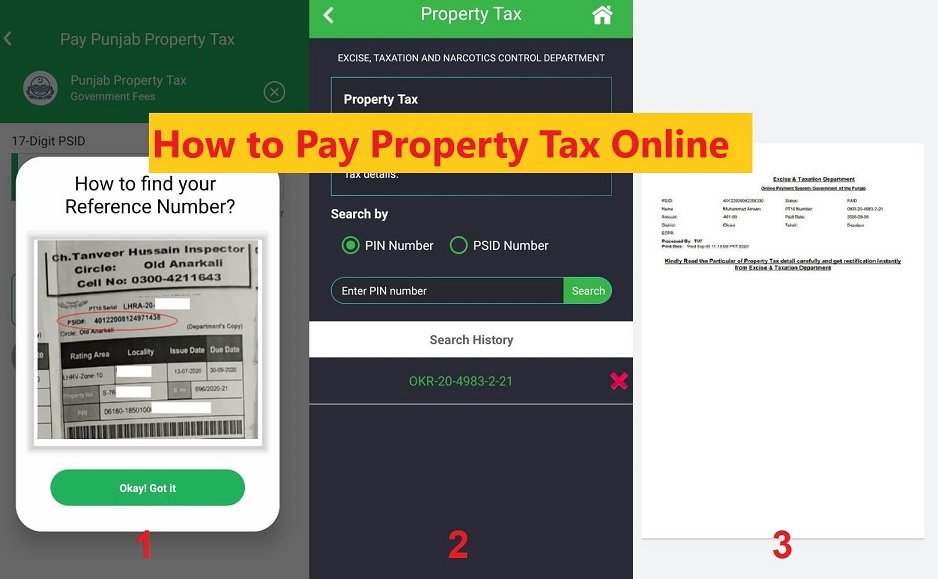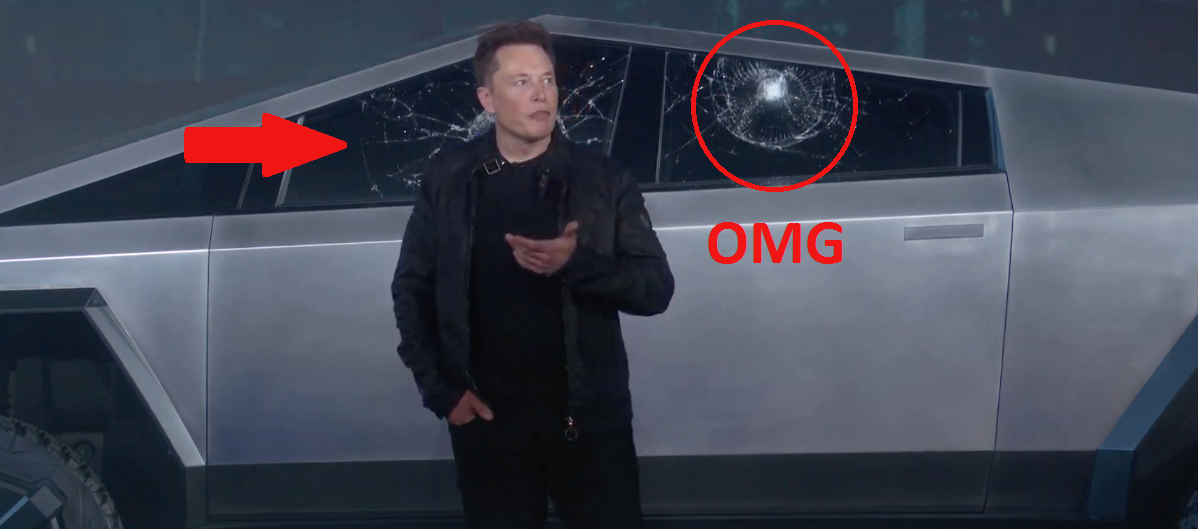How Android Hotspot Enable
How Android Hotspot Enable. A hotspot is a site that offers Internet access over a wireless local area network (WLAN) through the use of a router connected to a link to an Internet service provider. Hotspots typically use Wi-Fi technology.
Hotspots may be found in Home, coffee shops and various other public establishments in many developed urban areas throughout the world.
Closed public networks use a HotSpot Management System to control access to hotspots. This software runs on the router itself or an external computer allowing operators to authorize only specific users to access the Internet. Providers of such hotspots often associate the free access with a menu, membership, or purchase limit. Operators may also limit each user’s available bandwidth (upload and download speed) to ensure that everyone gets a good quality service. Often this is done through service-level agreements.
Android hotspot
Today I ll tell you how you can use your mobile internet on your Pc, Laptop or different devices.
I am from Pakistan I am using QMobile A500. I am sharing my mobile 3G internet to my pc or some other devices through WLAN device. Let’s go to the tutorial.
First of all you confirm that you have WLAN. WLAN Device should be both side originating and responding and use free internet on your other devices through Android hotspot.
1. Go to your QMobile setting > All Setting
2. Select More Wireless Option

3. Select Tethering & portable Hotspot

4. After this You ll see the hotspot options screen

5. On WLAN Hotspot.

Done Go You Laptop or other devices and Connect Your Connection.

If you have any problem feel free to leave your comment i try my best to resolve your problem. In the next tutorial i am tell you about the apple phone hotspot and you can easily use your internet on pc or some other devices which are having WLAN. Leave your comments.