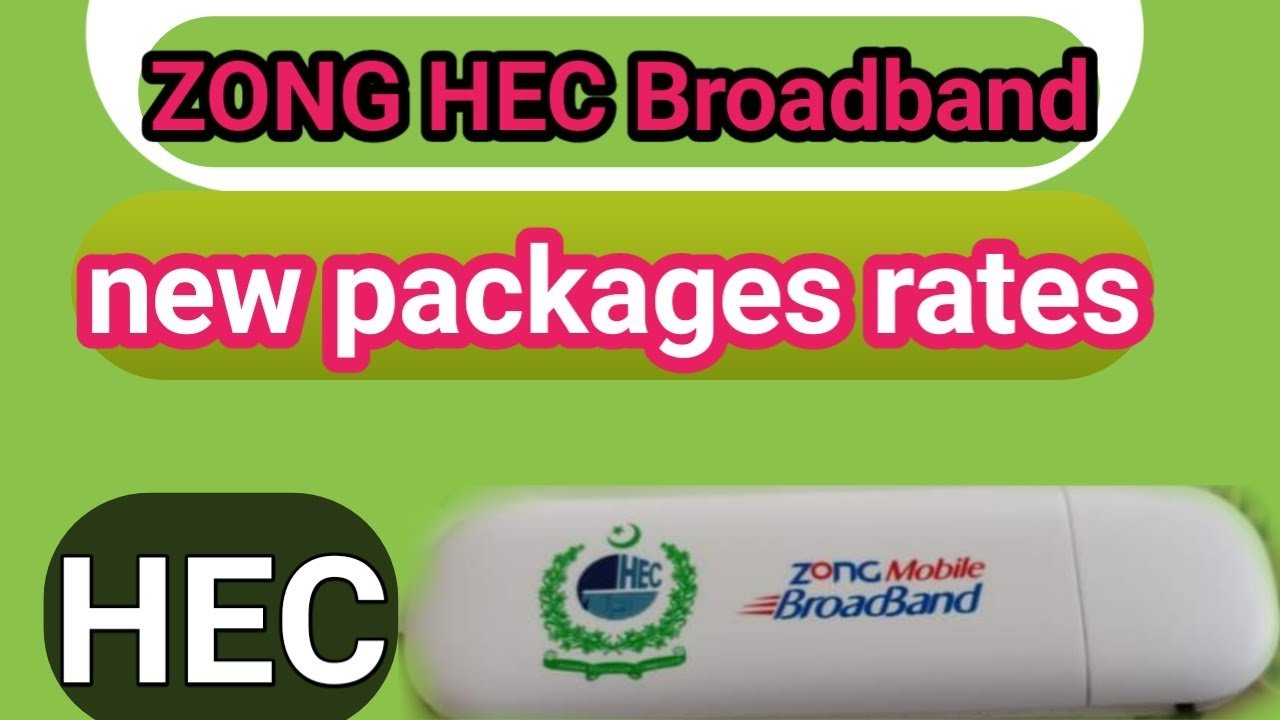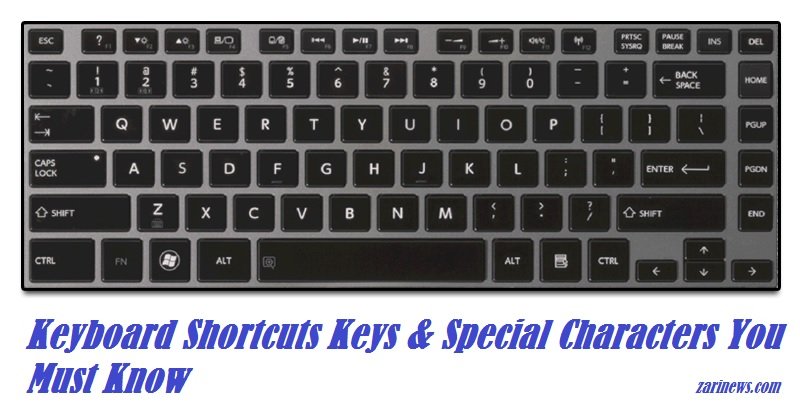YouTube Center
Description
YouTube Center is designed to look as much like YouTube’s design as possible.
Installing
YouTube Center is a userscript, which has been made into an addon for Firefox, Safari, Chrome, Opera and Maxthon.
It’s recommended to install the addon for your browser.
Userscript
Make sure that you have Greasemonkey, Tampermonkey or Violetmonkey installed to actually be able to use the userscript version. It’s is discouraged to install the userscript natively in Chrome as that makes a few features unavailable.
To install YouTube Center just click on the green button, which says “Install”.
You can find more information about YouTube Center on its wiki.
Firefox
Mirrors:
Firefox AMO
Firefox
Chrome
The Chrome addon needs to be installed by going to the extension page and dragging the Chrome addon file (.crx) into the extension page. Note that you also have to have enabled developer mode to actually be able to use the Chrome addon.
Mirror:
YouTube Center Chrome addon
Opera
For Opera there are two versions.
One for older versions of Opera <15>
Opera Legacy
Safari
To install YouTube Center on Safari. You need to install the Safari addon, which can be found here.
Internet Explorer
To install YouTube Center in Internet Explorer follow this tutorial
Maxthon
To install YouTube Center on Maxthon you can either install the addon or Violetmonkey and then just install the userscript.
The Maxthon addon can be found on Maxthon Extension Center or through the mirror.
Translation
If you want YouTube Center to be in your language and are able to translate it from a language YouTube Center supports to your language, please contact me and I will give you the information needed for you to translate it.
Feautures
- HTML5 Support
- Move the buttons on the YouTube video page.
- Download the video in different formats and qualities
- Repeat the video
- Change language
- Remove advertisements
- Prevent auto play/buffering.
- Choose your prefered quality to be played by default
- Auto hide controlbar and/or progressbar.
- Enable/Disable Annotations
- Scroll to player
- Change default volume
- Mute as default
- Always repeat video
- Player shortcuts outside the player
- Turn Light On/Off
You can find a more detailed explanation about the features in YouTube Center here: Github Wiki.
If you find anything you think can be done better please let me know and I will take it into consideration. If you also find any bugs or have any new ideas please let me know.
Translations
A list of all the translations and translators can be found here.