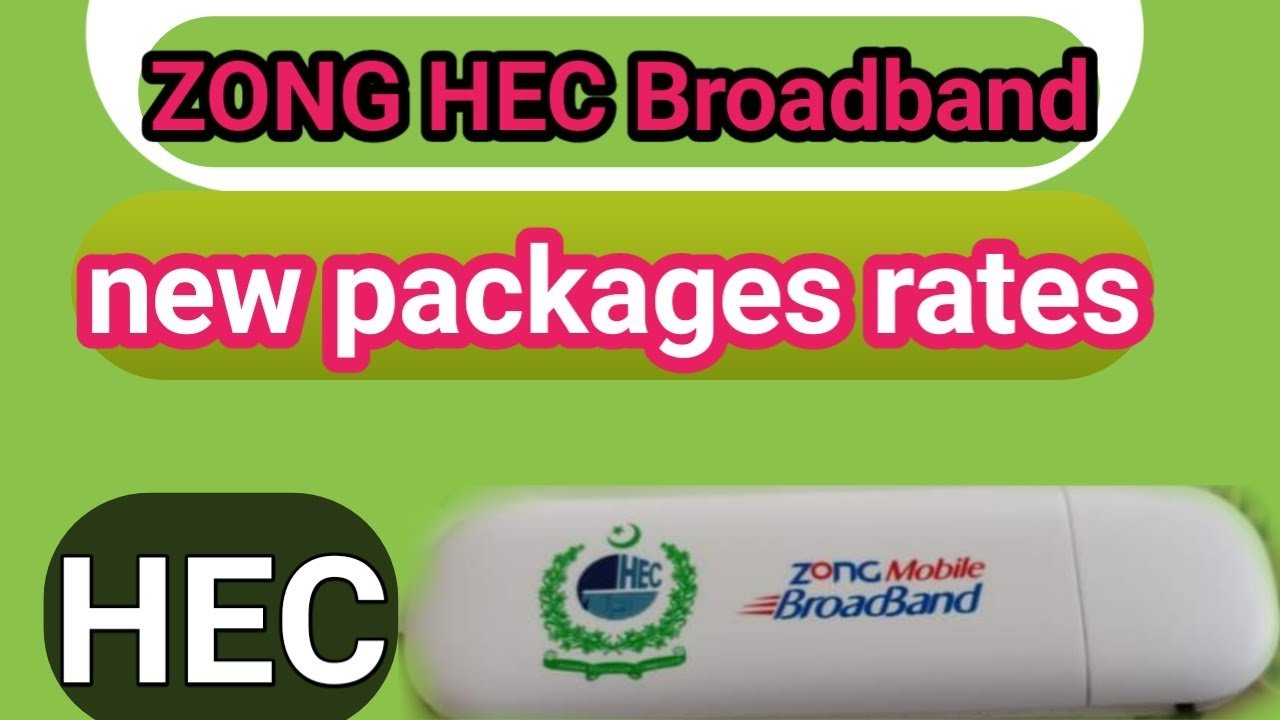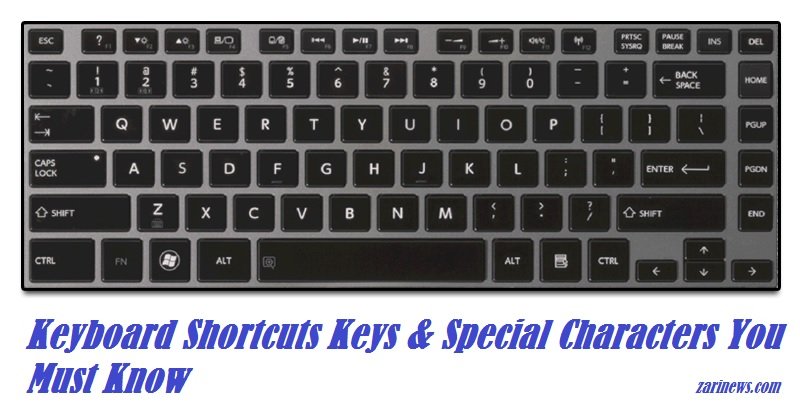How to Delete WhatsApp Messages
Hello Friends this article ‘ll explains how to delete whatsapp messages or chat. You can delete individual messages, conversations or your entire chat history in a quick way, but it should be noted that a deleted message cannot be restored, if you have don’t have backup them.
Method 1- Delete individual messages
First of all open whatsapp then open a chat, tap and hold on (Dabye Rakhen) the message you want to delete until it is highlighted in blue. The number displayed at the top of your screen indicates that a message has been selected. At this point you have two choices; you can either select more messages or tap on the Trash bin icon to delete the selected message(s):
A warning message will be displayed Delete message?. Tap on Delete to confirm.
Method 2 – Delete a conversation
Select and open the conversation you want to delete from the Chats screen Hold on that conversation which you want to delete then a dialog box ‘ll appear you just click on the Delete Chat.
A warning message will be displayed Are you sure you want to clear ALL messages in this conversation?. Tap on OK to confirm.
Method 3 – Clear your chat history
This final step explains how to clear all your messages and conversation in WhatsApp: Go to the Chats screen, tap on the Menu button > Settings > Chat Settings:
Two options are available:
Clear all chats: Delete the content of your chats. Messages are deleted but the chats are still listed in the Chats screen.

Delete all chats:Clear all chats and messages:
If you feel any problem leave a comments, if you think this is helpful article just put some good lines for zarinews : –