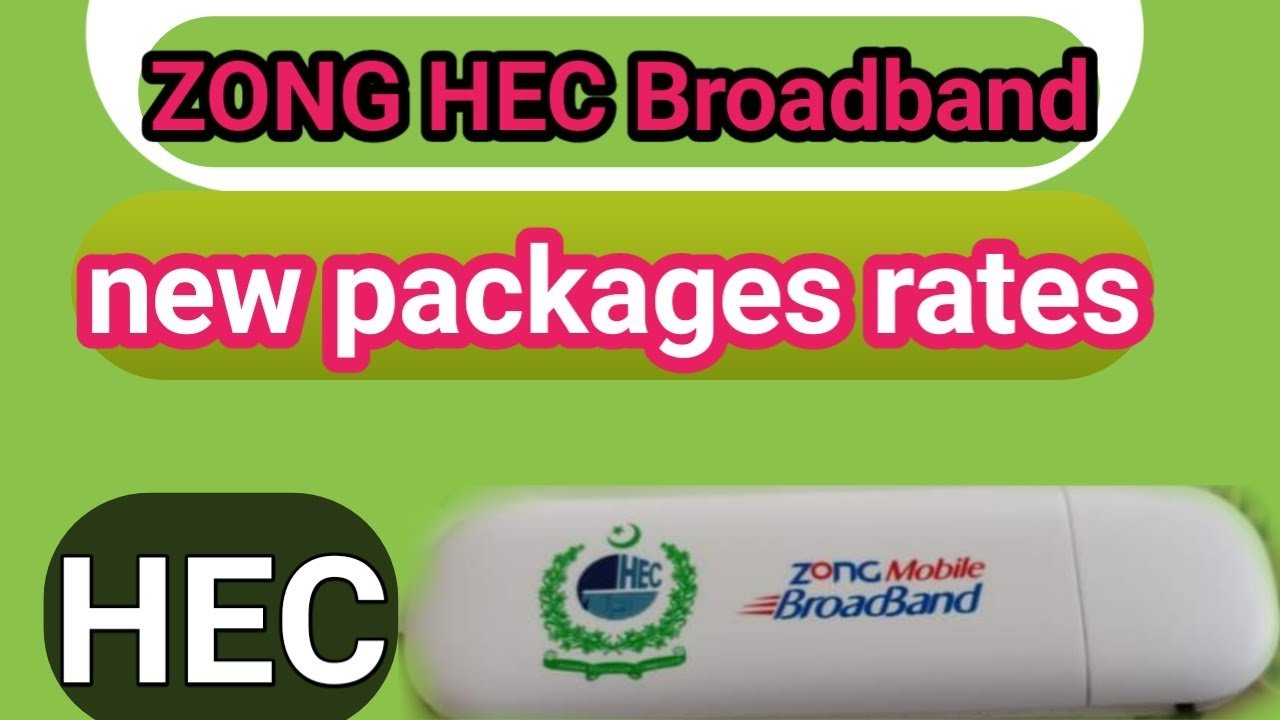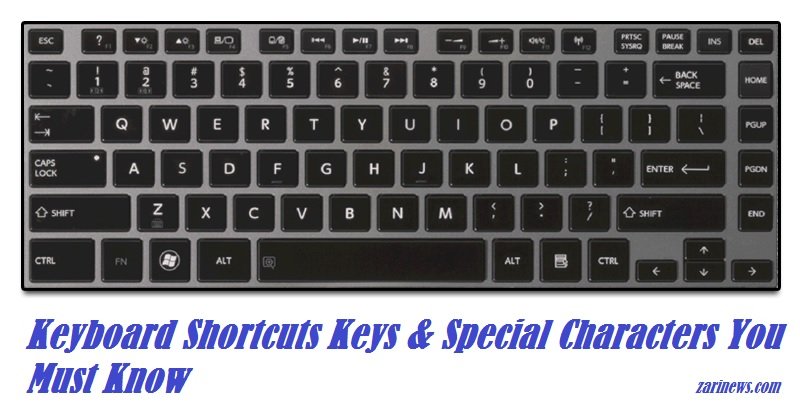Check Free Mobilink Call History Jazz E Care
Here in this tutorial i ‘ll told you that how you can check free mobilink call history jazz e care portal, first step is register with mobilink ecare portal.
You ‘ll receive a pin code on your mobile phone, enter pin in the next screen and press done, then you ‘ll receive an email with your password.
It is free service get yourself register now and enjoy the services free of cost. Make sure to verify your number via CNIC. If you did not have the exact NIC number on which the sim is registered then you can’t get call history details.
If You want to check your ufone call history click here 🙂
FAQs
- What is Self-Care Portal?
Ans: The Self-care portal allow customer to view online their billing history, recharge history, view activated services & current bonuses. - Who can access the Portal?
Ans: Anyone who is a Mobilink prep-paid customer & is currently active. - How do i register myself?
Ans: In order to register for the portal, you must enter your Jazz/Jazba number with a valid email address. Enter the Registration Key shown on the page & check agreement to Terms & Conditions First you will receive a PIN code on your mobile, and you will be redirected to PIN verification page. Enter the PIN to complete registration process. You will receive an email on the provided email address with password (If you don’t receive email, please check your junk folder or add custcare@ecare.mobilinkgsm.com in your contact list). Enter you Jazz/Jazba number with password to login into the portal. - How can I view my Account Profile?
Ans: You can view your current profile along with your package & email details by going to My Account Details in “My Account” tab. - How should I change my E-mail Address?
Ans: In case you would need to change your email address. Go to Change E-mail address in “My Account” tab. Enter Password followed by old email address, then new email address & re-type & click change. - How should I change my password?
Ans: Go to Change Password in “My account” tab. Enter old password followed by new password twice & click change.