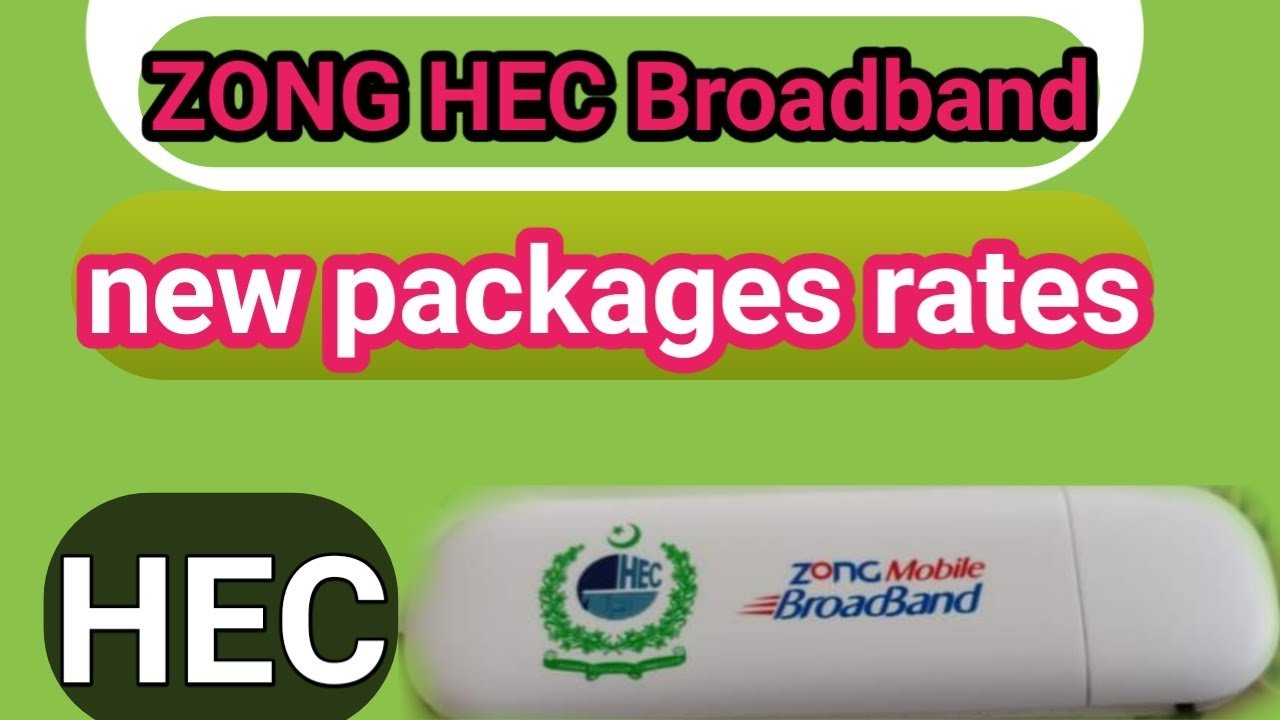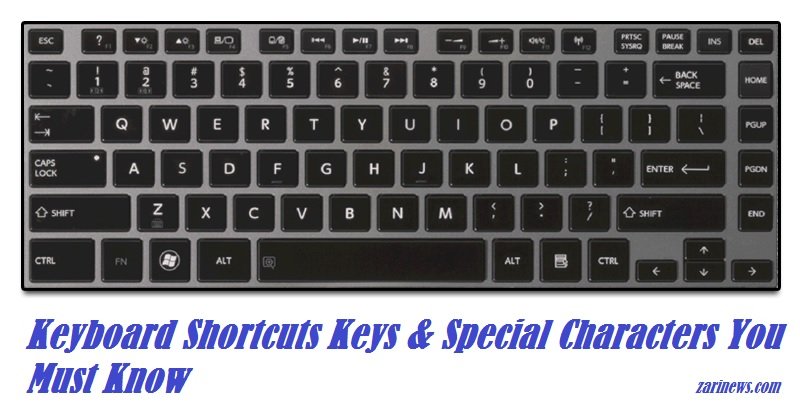How to Convert Audio to Text, Video to Text Free and easy!
How to Convert Audio to Text, Video to Text Free and easy, Hi there this is Zaryab Salman and today I will tell you about this speech to text.
All you need is a google chrome browser once you open the web browser type Google Chrome web speech API and then click on the first link which is (https://www.google.com/intl/en/chrome/demos/speech.html).

Now at this is the window where you can play any audio or you can speak on your microphone and then this API convert it to a text to you as a simple example I given this instruction on the microphone it will access the data from the microphone which we speak yep even though it has a little correction do afterwards but it is very useful if you have like long audio file which you need to have it as a text. Read More about 5 Google Funny Tricks
Requirement of Software for input audio
So if you want to convert know your files you need to give the audio input to the microphone and you can do that using a Google Web Speech API to called virtual audio cable.
Virtual audio cable
Virtual Audio Cable introduces programming sound info and yield interfaces on your PC that can be utilized to take the sound originating from one application and transform it into receiver contribution for another. Here you may download it (http://download.cnet.com/Virtual-Audio-Cable/3001-2168_4-10067766.html)
Once Virtual Audio Cable installed it access the import of the audio file to the system’s microphone whatever you can see these settings in Playback Device setting, screenshot attached for your help.

When input audio setting done you have to which is Virtual Audio Cable as a default device whatever I will play now will be directly given to the microphone and it won’t be played on the speakers for example let me go back to this plugin microphone ![]() for accepting my voice now has made the default line in as virtual audio cable what you displayed on the speakers will directly. Read more about browser Explorer 11 Web Browser Is Still Popular
for accepting my voice now has made the default line in as virtual audio cable what you displayed on the speakers will directly. Read more about browser Explorer 11 Web Browser Is Still Popular
Let’s play something it will not accept your voice actually that’s all you do it every whole lot thank you reading that don’t forget it and keep visiting zarinews.com