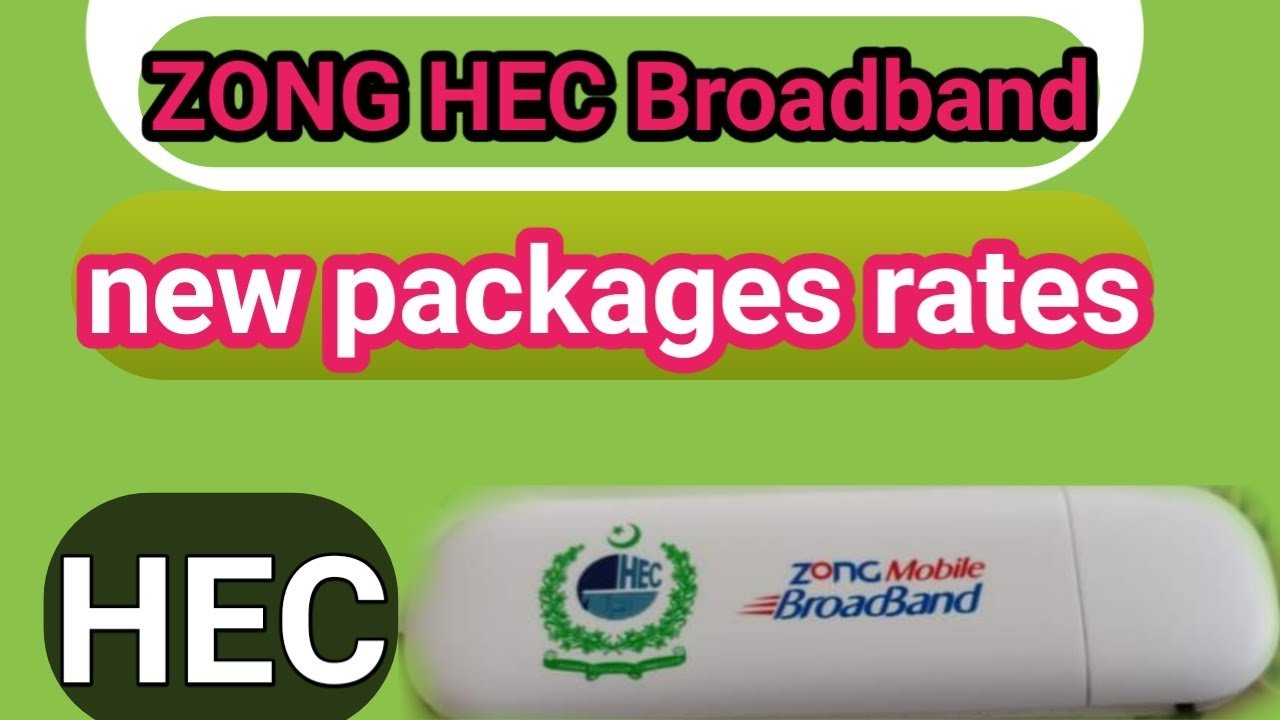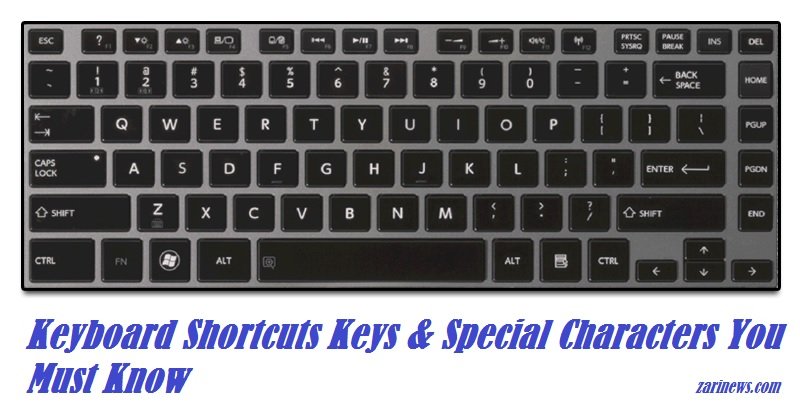How to disable Twitter Auto-follow feature
Issue
How to prevent third party apps from following your Twitter account?
Solution
- Sign-in to your Twitter account
- Click on the Settings
- Go to the “Apps” section
- In the right pane, the list of Apps that can access to your Twitter account will be displayed.
- Simply click on the “Revoke Access” button located next to each application..