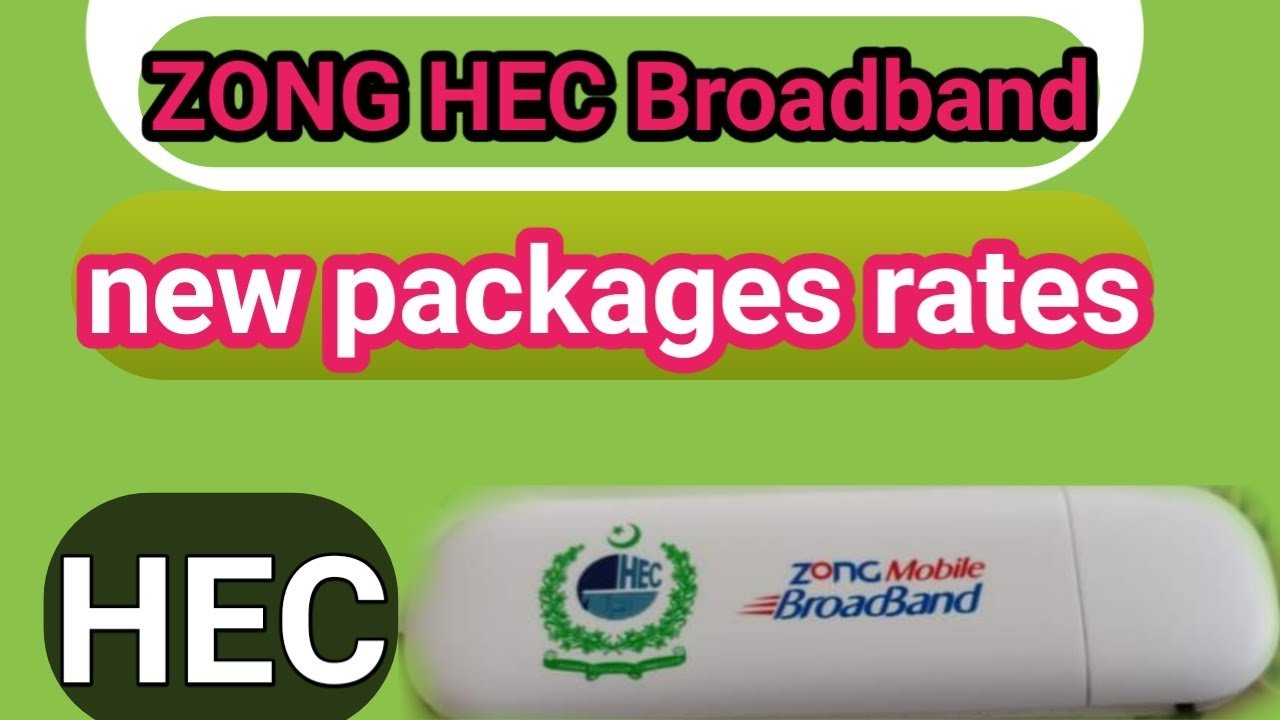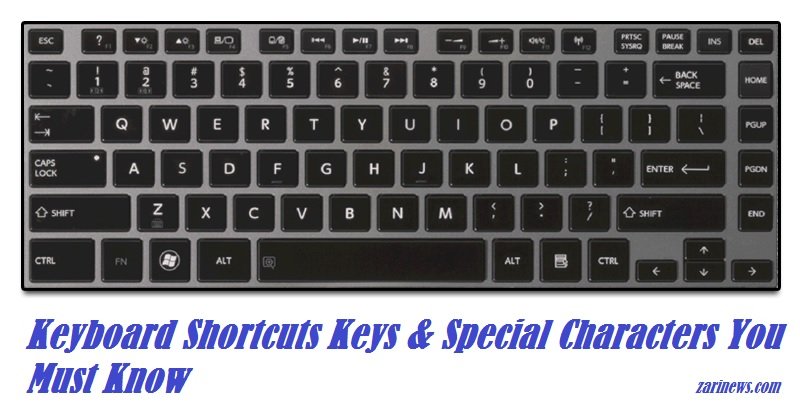Download YouTube Videos your PC without Software
In Islamic Republic of Pakistan & Some Other Countries YouTube is banned due to illegal Islamic Content which violate Islamic Rules, But in these circumstances we need some video for study or some other purposes, So I ‘ll share with you a method for Download YouTube Videos your PC without Software. Click Here For Website (Without any Java & Ads)
- Paste your YouTube URL at ‘Media URL’ and Select the format and the options for the conversion video. The default options are for most videos a good setting Then Press Continue
- After Pressing Continue You shall see “Start” Button, So Press the “Start” button at the bottom to start the conversion.
- This may take several minutes. After the conversion file finished you can download the converted file. “Download” Button ‘ll be show, Download File and Enjoy.