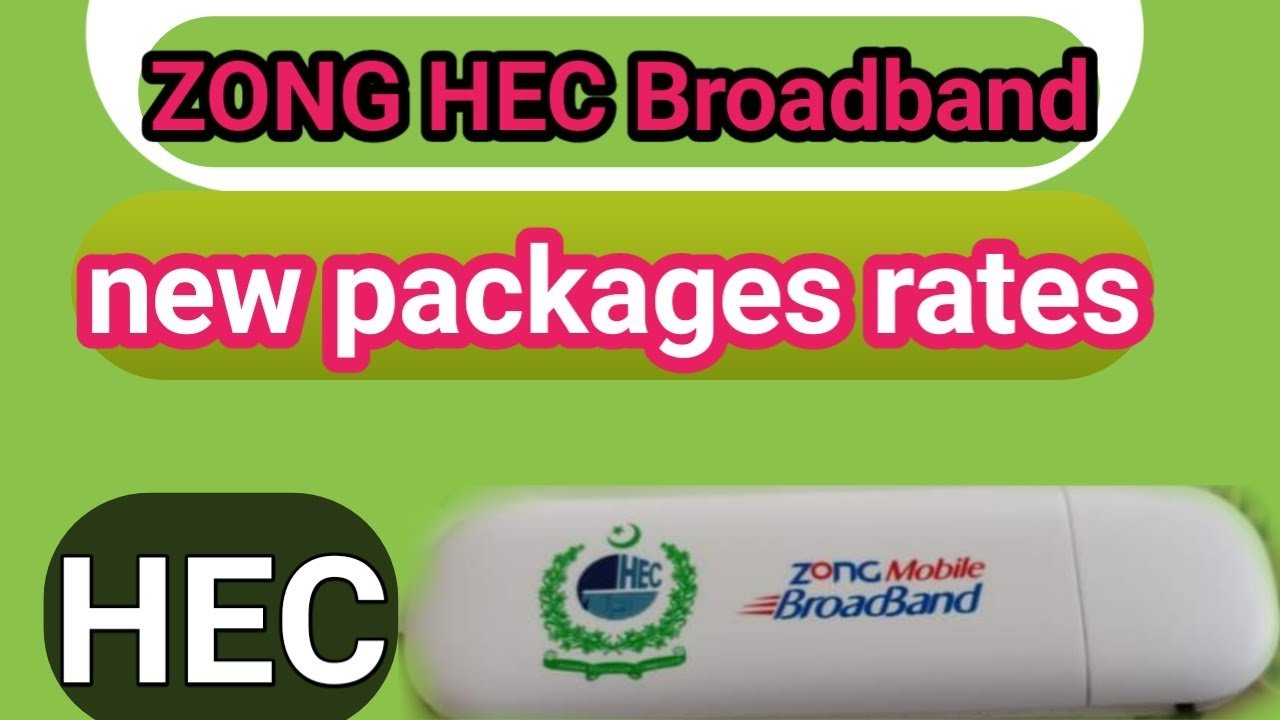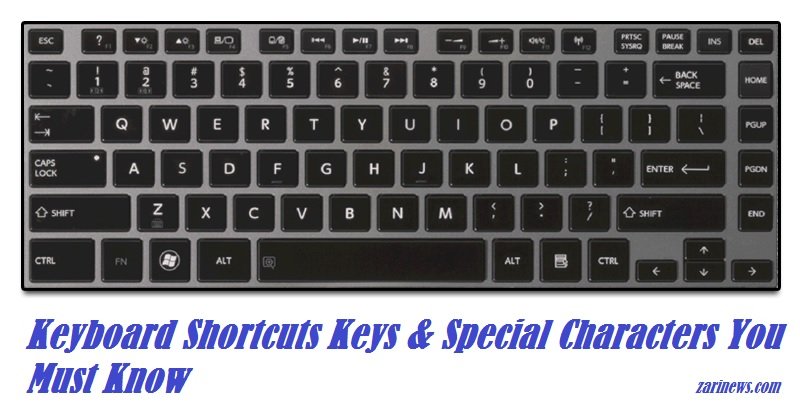How to Block Calls and SmS on Android
Hello Friends There is nothing more annoying than being harassed by calls or messages from private (hidden) numbers now a days. But who are these kind of people, how did they get your phone number and most importantly how can you prevent them from calling you again and again. This method ‘ll explain How to Block Calls and SmS on Android.
Most of the front-end touch interface cell phones (HTC Sense, LG Optimus UI and Samsung Touch Wiz) have a built-in feature to block incoming calls and messages from hidden (Private) numbers. The procedure may vary depending from one manufacturer to another, but in general you should be able to access this setting from the Phone app. Here is the procedure for the Samsung Galaxy S6 Cell Phone:
Open the Phone app, tap on the More button > Call Settings > Call Rejection:

Tap on Auto reject list:

Toggle (Enable) the Unknown option On:

NOTE: I am sharing with you some information that if your Android smartphone possess any option to block unknown numbers, simply download and install call blocking app such as Extreme Call Blocker or SMS and Call Blocker.