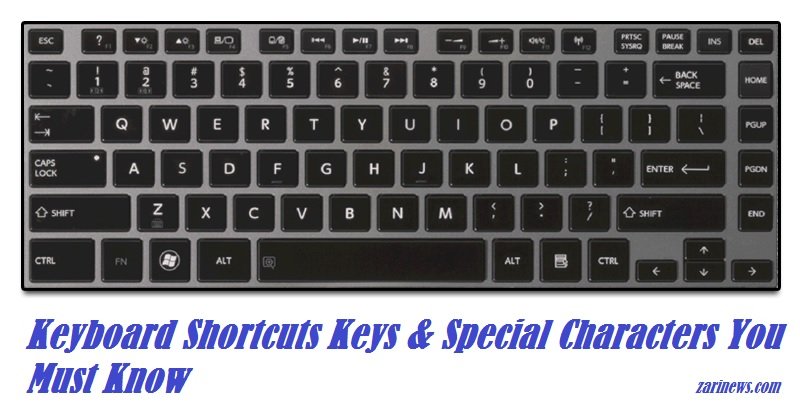Before proceeding to steps, let me first of all give an overview of whole process. We will be using Xender app on both iPhone and Android device and than I will show you how to transfer music from iPhone to android. You can follow below given procedure concurrently on your iPhone and android device. Not wasting more time of yours let us begin with the steps now.
2) Now you need to pay attention and follow the steps, first of all open the Xender app on Android device and tap on “Connect Phone” in middle bottom of the screen. After that tap on “Create Group”, this will turn on personal hotspot on your android device and let other devices join the group
3) Now keep you android device aside for a while and take the iPhone. Go to Settings > Wi-Fi and there you will see wifi network similar to “ADYYQW5kcm9pZA”. Tap and connect your iPhone to that network.
4) Once you connect iPhone to that wifi network, Open Xender App on your iPhone and tap on “Connect Friends” in middle upper part of the screen. It would automatically connect your iPhone to that android device and you will be added to the group created on Android device.
5) Now as both iPhone and android device is connected, you can send files like photos, full albums, music files, videos and contacts from your iPhone to any android device. I will show you here how you can transfer music from iPhone to android, similarly you can also transfer other files. To transfer music file tap on the “Music” tab and there you will see all the music files present on your iPhone. Just tap on the song which is to be transferred and than tap on “send”. Selected Music file will be transferred to the android device in few seconds
Now you will be able to see the transferred music file on the android device and in the same way you can also transfer and receive other files on your iPhone.
Links:-https://userscloud.com/wg27tuhvaj0r
https://itunes.apple.com/in/app/xender/id898129576?mt=8 iStore Link.
Enjoy guys.