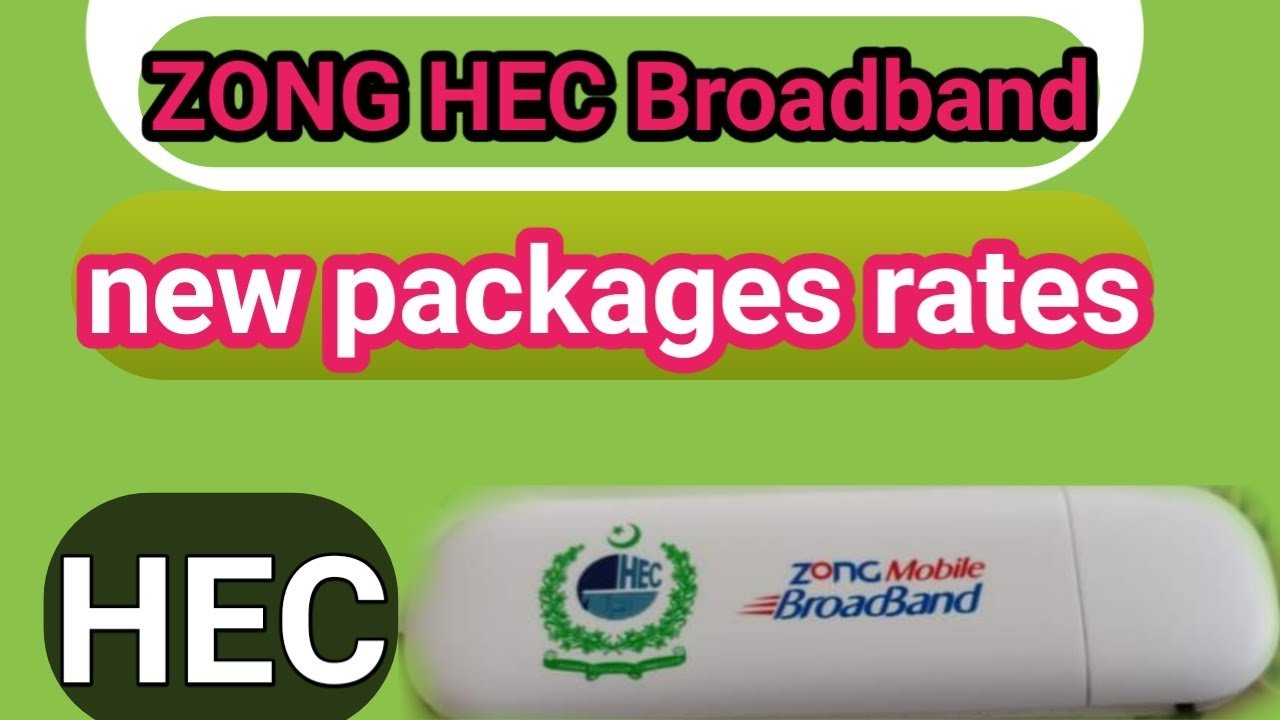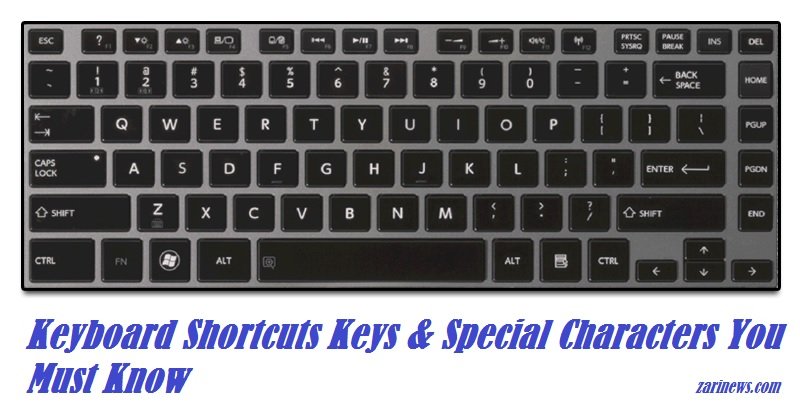Hello Zarinews Visitor, Today I am going to post a tutorial on Make Hard Drive Partition Without Formatting. As you all know our all data stored in hard disk as we have to create partition of our hard disk during the first installation of OS.
Sometimes you feels disappointed with your partition of hard disk. You want to create a new volume or extend some volume. For this are you going to re install the windows and format all data and then re partition the hard disk ?
You need to lose your data while making new drives? Well the answer is no, you did not want to lose you all data. So then how you will make hard drive partition without formatting it ? Well the Microsoft windows has a feature of Disk Management which let you to Extend, Shrink, Delete, Change drive letter etc.
So Lets start the tutorial:-
Make Hard Drive Partition Without Formatting :-
Step No 1.
First of all you need to open the Administrative Tools. For this open control panel then change your Icon view to Large Icons from the Top right corner. After this click on Administrative Tools and open it.
Step No 2.
After this click on Computer Management and open it new windows will opens on the screen.
Step No 3.
In the new opened window click on option of Storage option and open it.