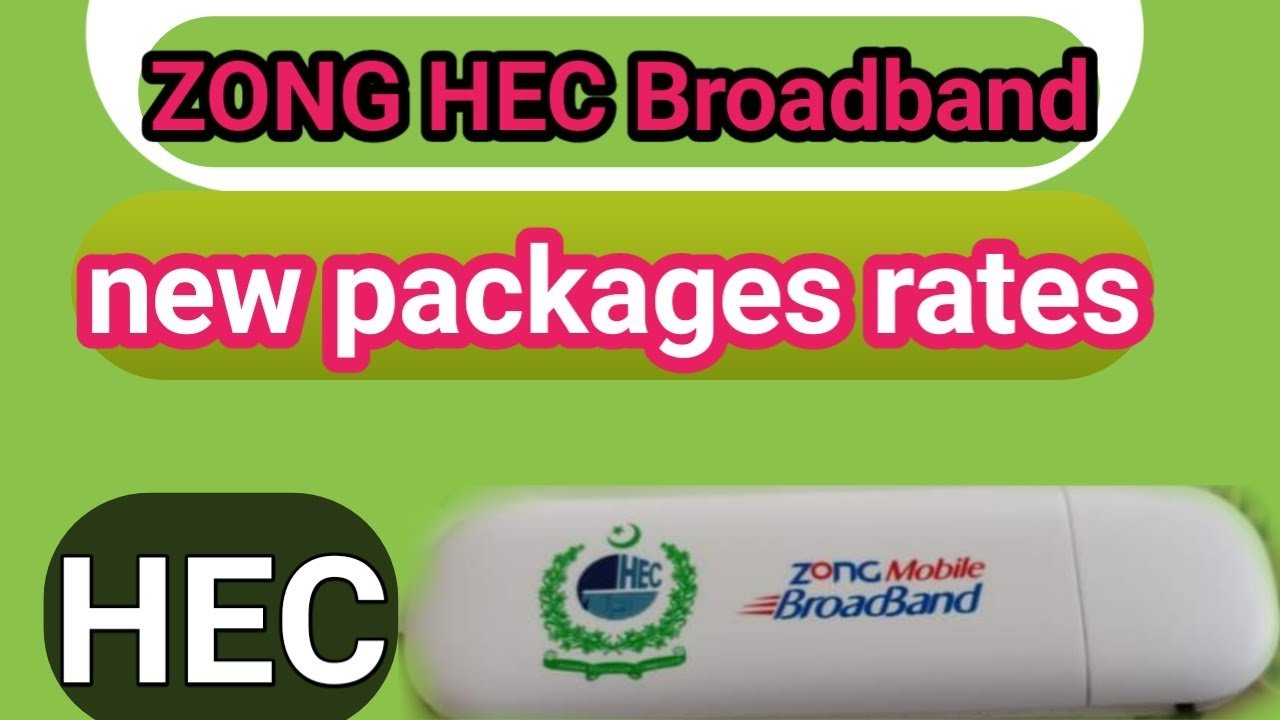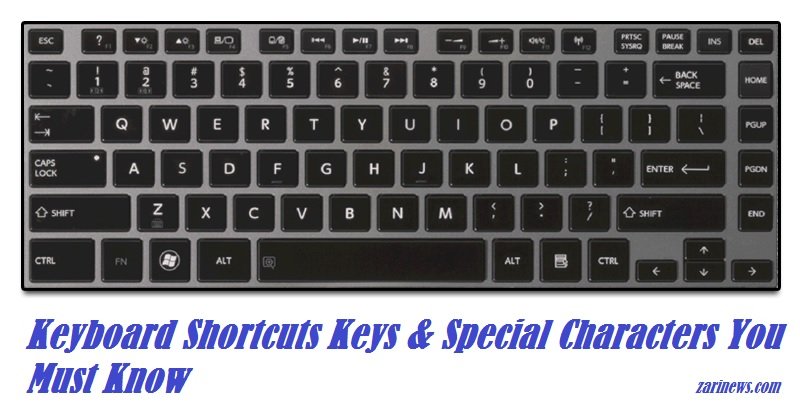Change Facebook Name after limit exceeded
Change Facebook Name after limit ! Mostly people do know that facebook keeps some name limits for Pages, Profiles, Groups , Friends, etc. As we cannot change facebook profile name after 5 times changing.
we cannot change our profile username more than 1 time.
we cannot change a facebook page name after 200 Likes.
we cannot change facebook group name after reaching 250 members.
we cannot add more than 5000 friends to our facebook profile and it is not possible to change the name of an event if it has more than 5,000 people invited.In these days.
Many people are keeping Facebook Account Names in Different stylish Fonts and some other names and those want to come back on real one, But Facebook is Banning the Accounts who using those type of stylish fonts fake accounts entries.
Also make sure that your name cannot include:-
- Titles of any kind (example: professional, religious, etc)
- Symbols, repeating characters or punctuation, unusual capitalization and numbers
- Words, phrases, or nicknames in the place of a middle name
- Offensive or suggestive content of any kind
- Characters from multiple languages
Change Facebook Name after limit exceeded
So if your profile name limit is exceeded and want to change your facebook profile name to your real name, then Click Here.

Fill that form and you have to upload your valid National Identity Card – photo ID like a Driver’s License or Passport, Student Card, School or College Degrees etc and after your upload finishes, finally click “Send” button.
What types of ID does Facebook accept?
You can confirm your identity in 1 of 3 ways. When submitting documentation, please cover up any personal information we don’t need to verify your identity (ex: credit card number, Social Security number). We encrypt people’s connections to Facebook by default, including IDs you send to us. We delete your ID information after verification is complete.
Option 1
We will accept any government-issued ID that contains your name and date of birth. Examples include:
- Birth certificate
- Driver’s license
- Passport
- Marriage certificate
- Official name change paperwork
- Personal or vehicle insurance card
- Non-driver’s government ID (ex: disability, SNAP card, national ID card)
- Green card, residence permit or immigration papers
- Voter ID card
Option 2
You can provide two different forms of ID from the following list (ex: a bank statement and a library card, but not two bank statements). The names on your IDs must match each other, and one of the IDs must include a photo or date of birth that matches the information on your profile.
Below are some examples of IDs we’ll accept:
- Bank statement
- Bus card
- Check
- Credit card
- Employment verification
- Library card
- Mail
- Magazine subscription stub
- Medical record
- Membership ID (ex: pension card, union membership, work ID, professional ID)
- Paycheck stub
- Permit
- School card
- School record
- Social Security card
- Utility bill
- Yearbook photo (actual scan or photograph of the page in your yearbook)
Option 3
If you don’t have an ID that shows your authentic name as well as your photo or date of birth, you can provide two forms of ID from Option 2 above, and then provide a government ID that includes a date of birth or photo that matches the information on your profile. We won’t add the name or other information from the government ID to your account.

Before you submit your any valid ID proof, try to have a real picture on your Facebook Account because this may help you to get your name change fastly as facebook staff will consider your facebook account as real account and then representative change your name.
Note: Before you submit you valid ID, Facebook staff verified it and changed your name within a week. So I suggest you to take a clear picture of you proof either by Scanning or by capturing from a good camera or mobile.